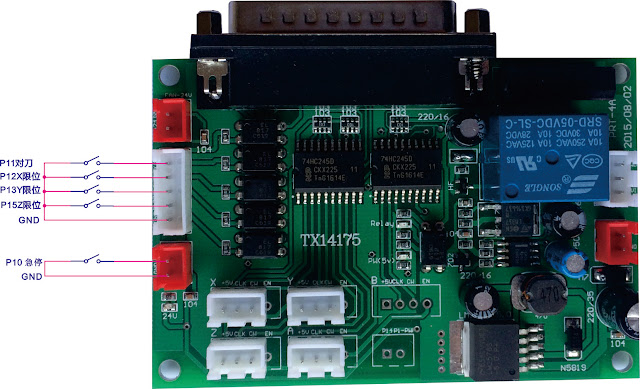This is the control box or VFD (variable frequency drive) which came with my Chinese machine.
There are only two settings you need to worry about, and these are:
D001 1 This allows you access to change the settings
D032 1 This tells the control box to take spindle speeds
from Mach 3 and also allows you to control the spindle manually: start, stop and RPM via the rotary knob
This video from China shows how to set the control box to the settings shown above:
 |
| This is the control which came with my machine |
 |
| Some look like this |
 |
| And some look like this |
If you would like to go straight to the set-up procedure, that starts 5 minutes in to the video, The first part of the video goes through the instruction manual.
Below is an image of the back of my control box. As you can see, top left is the parallel port (DB25). This is connected to the PC output (sometimes called the printer port). Below this is the power input (240v UK). On the top are 5 outputs which are (from left to right): spindle connection, A axis or 4th axis (usually a rotary axis) then outputs X, Y and Z. These last three connect to the stepper motors. On the bottom right you can see there is a cooling fan to keep the electronics cool.
Inside the box are all the electronics. The breakout board can be seen below. Notice on the left hand side of the breakout board: P11, P12, P13, and P15. These are connected to the home switches. P10 is the emergency stop. The P just means pin on the parallel port (DB25)
 |
This is the type of plug that fits the white 5-pin socket on the break out board below (plug number: JST-XH 4S 5 Pin).
|
The circuit board (below) controls motor output and display. The power source converts the mains power to 12v, 24v, and 5v for use with the various applications on the machine.